May 9, 2024
Component Reusability
Web Development
Front-End Development
UX Engineering
Component Reusability Principles — Part I
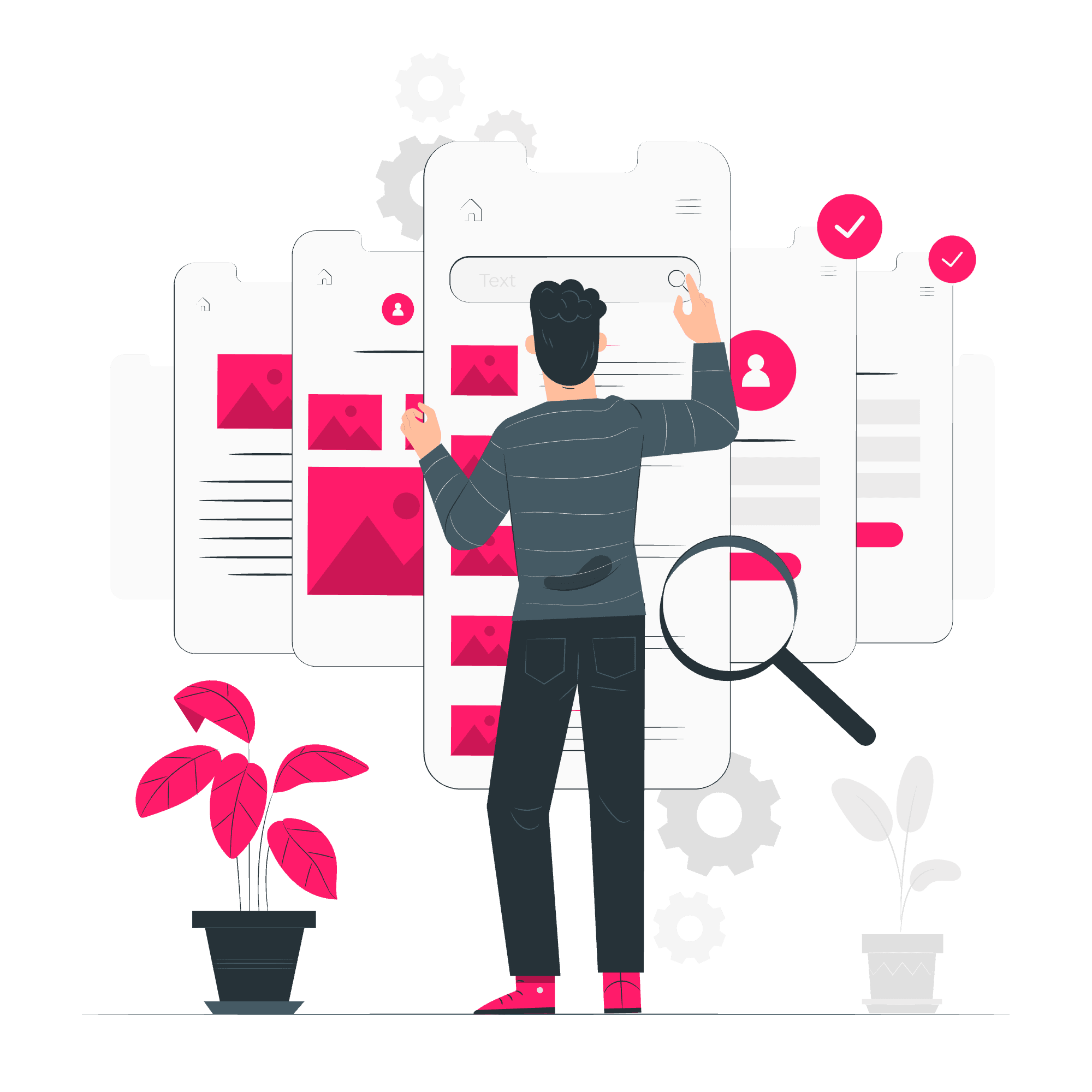
If you enjoyed this post, you might also like:
May 9, 2024
Component Reusability
Web Development
Front-End Development
UX Engineering
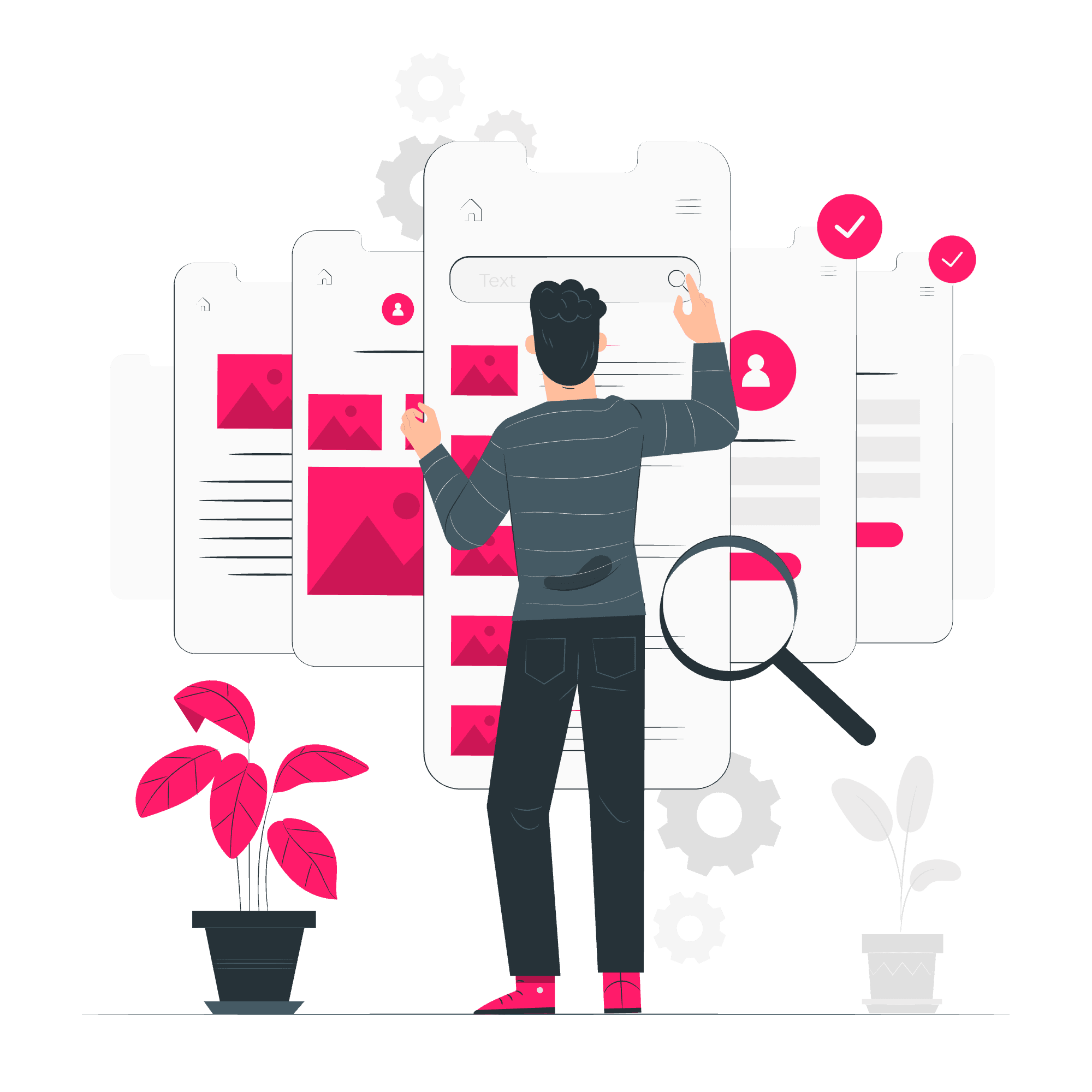
If you enjoyed this post, you might also like: