Sep 29, 2022
Code Audit
Front-End Development
Product Development
UX Audit
What Is a Front-End Code Audit and Why You Need One?
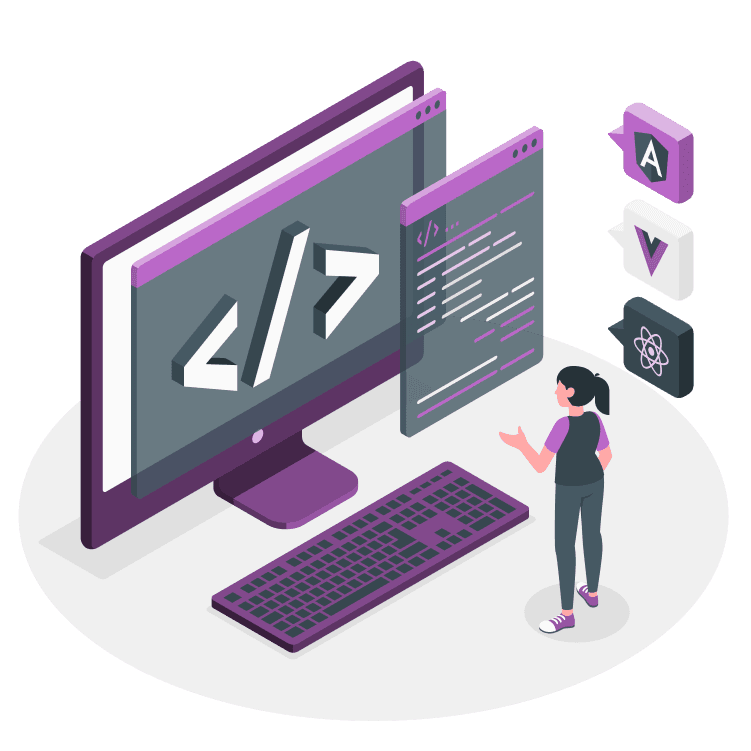
If you enjoyed this post, you might also like:
Sep 29, 2022
Code Audit
Front-End Development
Product Development
UX Audit
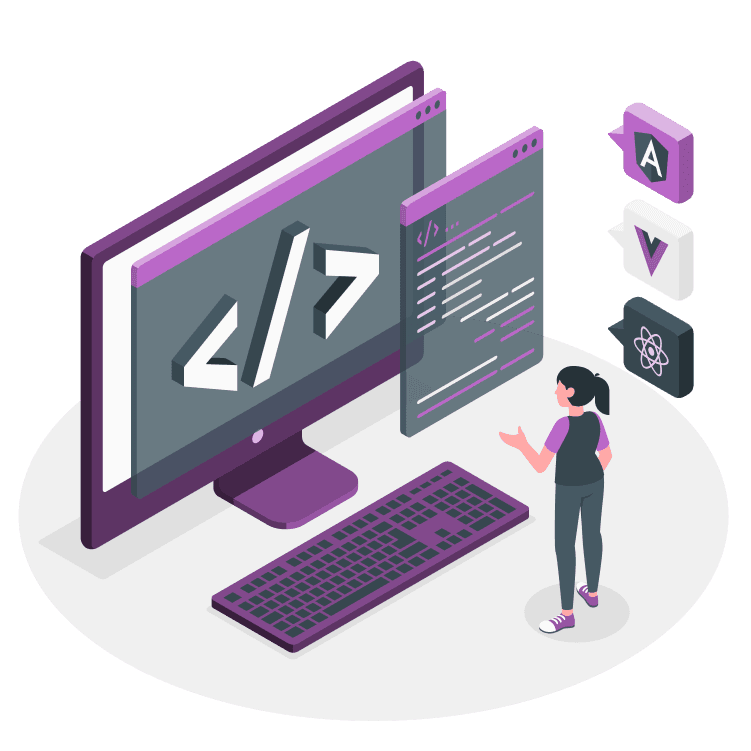
If you enjoyed this post, you might also like: